Hello everybody today we'll see how to android remote control from pc ?
but you need a USB cable or WIFI network to connect the two ; smartphone andriod and computer .
first step, download the software called monect . on the phone and on the pc.
how to dawnload on computer :
The advantage of monect that you can use your smartphone as a controller or keyboard or mouse ... etc...
Thank you for your follow.
but you need a USB cable or WIFI network to connect the two ; smartphone andriod and computer .
first step, download the software called monect . on the phone and on the pc.
how to dawnload on computer :
Next step unzip the rar file and open the program
Last step enter the ip address you have Ethernet in your smartphone .
Thank you for your follow.
Good bye
 16:57
16:57
 cc
cc
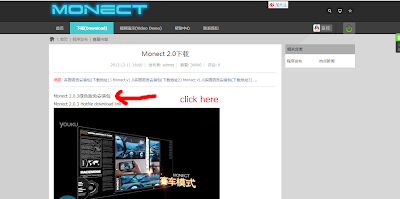
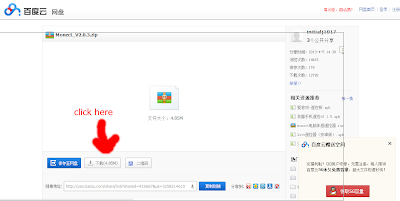
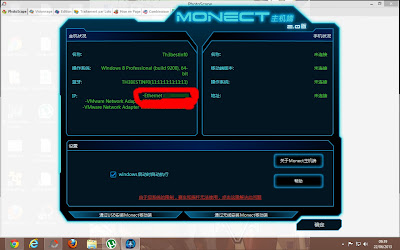
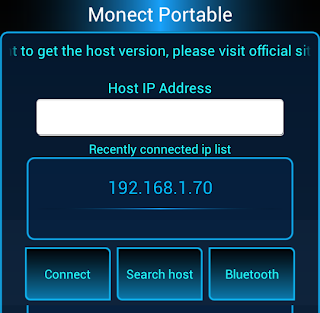
 Posted in
Posted in



0 commentaires :
Enregistrer un commentaire